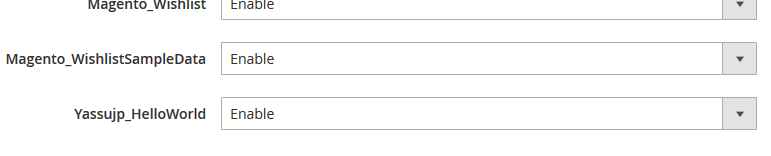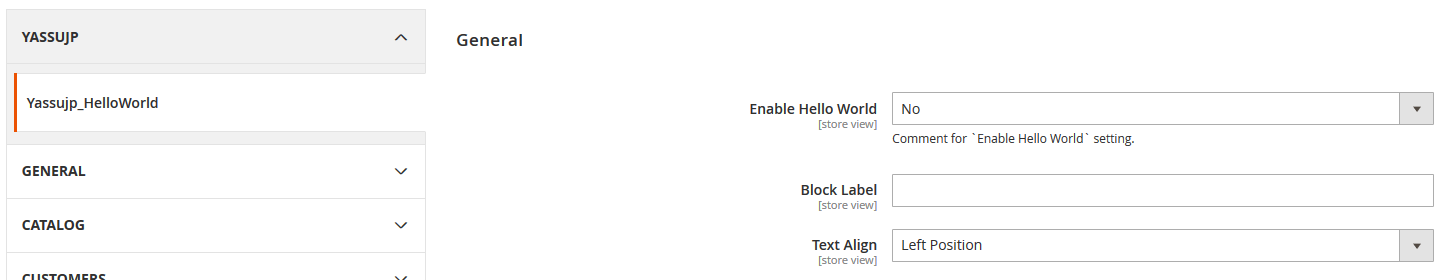- バックアップ一覧
- 差分 を表示
- 現在との差分 を表示
- ソース を表示
- Magento2 moduleの作成 へ行く。
- 1 (2017-02-07 (火) 05:27:17)
- 2 (2017-02-07 (火) 07:11:29)
Magento2 moduleの作成 †
Magento2はModules, Themes, Language Packagesの3つから成り立っています。たぶん。
app/code 以下に作成することでモジュールを作成できるようです。
設定ファイルの作成 †
app/code/VendorName/ModuleName/ の構成になります。
VendorName = Yassujp
ModuleName = HelloWorld とします。
app/code/Yassujp/HelloWorld/etc/module.xml
<?xml version="1.0"?>
<config xmlns:xsi="http://www.w3.org/2001/XMLSchema-instance" xsi:noNamespaceSchemaLocation="../../../../../lib/internal/Magento/Framework/Module/etc/module.xsd">
<module name="Yassujp_HelloWorld" setup_version="0.0.0">
</module>
</config>
app/code/Yassujp/HelloWorld/registration.php
<?php
\Magento\Framework\Component\ComponentRegistrar::register(
\Magento\Framework\Component\ComponentRegistrar::MODULE,
'Yassujp_HelloWorld',
__DIR__
);
上記2つのファイルを作成したら、コンソールから以下のコマンドを実行します。
php bin/magento setup:upgrade
ずらずら表示される中に Module 'Yassujp_HelloWorld': が確認できるはずです。
モジュールの一覧は以下で確認できます。
STORES - Configuration - ADVANCED - Advanced
管理画面に設定メニューを追加する †
idとfrontNameを定義します。
app/code/Yassujp/HelloWorld/etc/adminhtml/routes.xml
<?xml version="1.0"?>
<config xmlns:xsi="http://www.w3.org/2001/XMLSchema-instance" xsi:noNamespaceSchemaLocation="../../../../../../lib/internal/Magento/Framework/App/etc/routes.xsd">
<router id="admin">
<route id="yassujp_helloworld" frontName="yassujp_helloworld">
<module name="Yassujp_HelloWorld" />
</route>
</router>
</config>
フォームを定義します。
app/code/Yassujp/HelloWorld/etc/adminhtml/system.xml
<?xml version="1.0"?>
<config xmlns:xsi="http://www.w3.org/2001/XMLSchema-instance" xsi:noNamespaceSchemaLocation="../../../../Magento/Config/etc/system_file.xsd">
<system>
<tab id="yassujp" translate="label" sortOrder="10">
<label>Yassujp</label>
</tab>
<section id="yassujp_helloworld" translate="label" type="text" sortOrder="10" showInDefault="1" showInWebsite="1" showInStore="1">
<label>Yassujp_HelloWorld</label>
<tab>yassujp</tab>
<resource>Yassujp_HelloWorld::yassujp_helloworld</resource>
<group id="general" translate="label" type="text" sortOrder="10" showInDefault="1" showInWebsite="0" showInStore="0">
<label>General</label>
<field id="enable" translate="label comment" type="select" sortOrder="10" showInDefault="1" showInWebsite="1" showInStore="1">
<label>Enable Hello World</label>
<source_model>Magento\Config\Model\Config\Source\Yesno</source_model>
<comment>
Comment for `Enable Hello World` setting.
</comment>
</field>
<field id="block_label" translate="label" type="text" sortOrder="20" showInDefault="1" showInWebsite="1" showInStore="1">
<label>Block Label</label>
</field>
<field id="text_align" translate="label" type="select" sortOrder="30" showInDefault="1" showInWebsite="1" showInStore="1">
<label>Text Align</label>
<source_model>Yassujp\HelloWorld\Model\Source\Align</source_model>
</field>
</group>
</section>
</system>
</config>
Yes / No の選択肢は Magento\Config\Model\Config\Source\Yesno を利用します。
vendor\magento\module-config\Model\Config\Source\Yesno.php
テキスト位置の選択肢は別途定義します。
app/code/Yassujp/HelloWorld/Model/Source/Align.php
<?php
namespace Yassujp\HelloWorld\Model\Source;
class Align implements \Magento\Framework\Option\ArrayInterface
{
public function toOptionArray()
{
return [['value' => 'left', 'label' => __('Left Position')], ['value' => 'center', 'label' => __('Center Position')], ['value' => 'right', 'label' => __('Right Position')]];
}
public function toArray()
{
return ['left' => __('Left Position'), 'center' => __('Center Position'), 'right' => __('Right Position')];
}
}
STORES - Configuration にて作成したモジュールのフォームが表示されていれば成功です。
参考